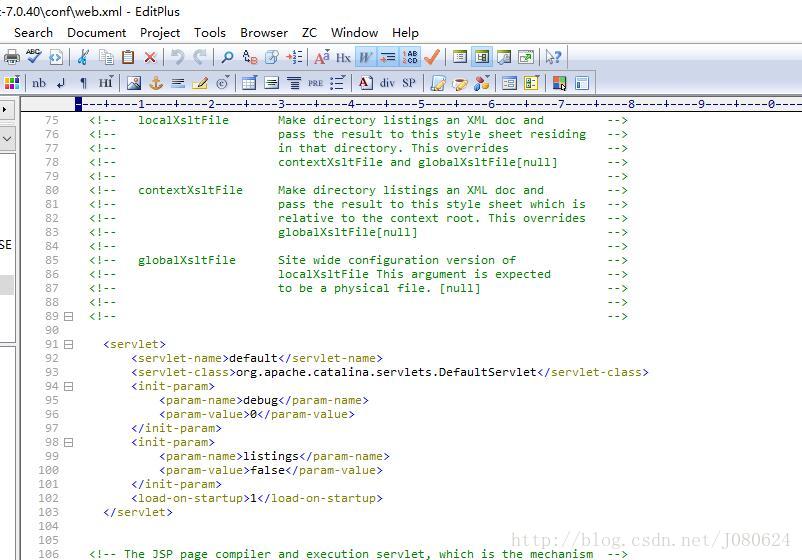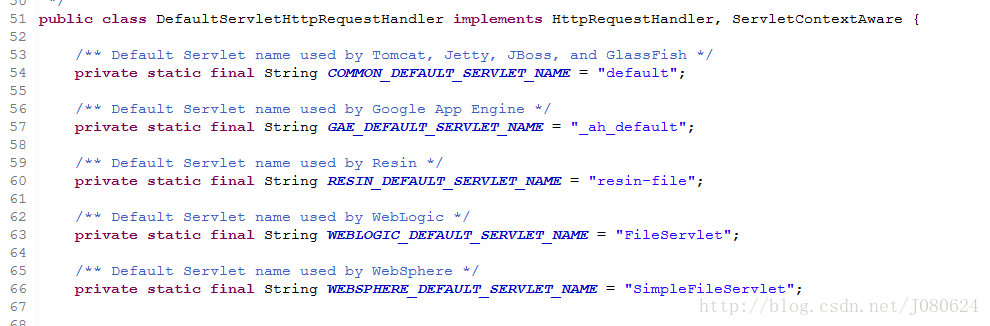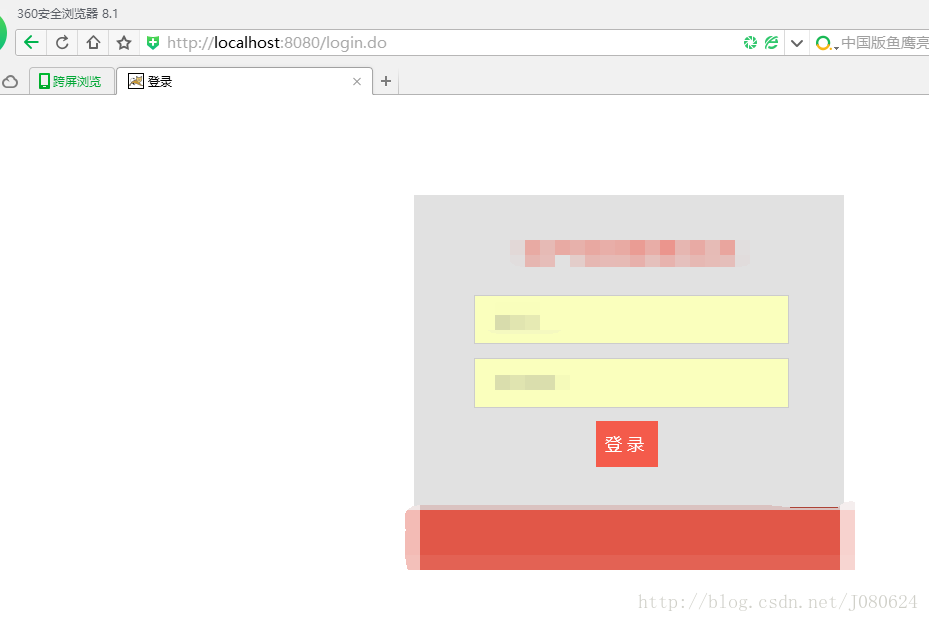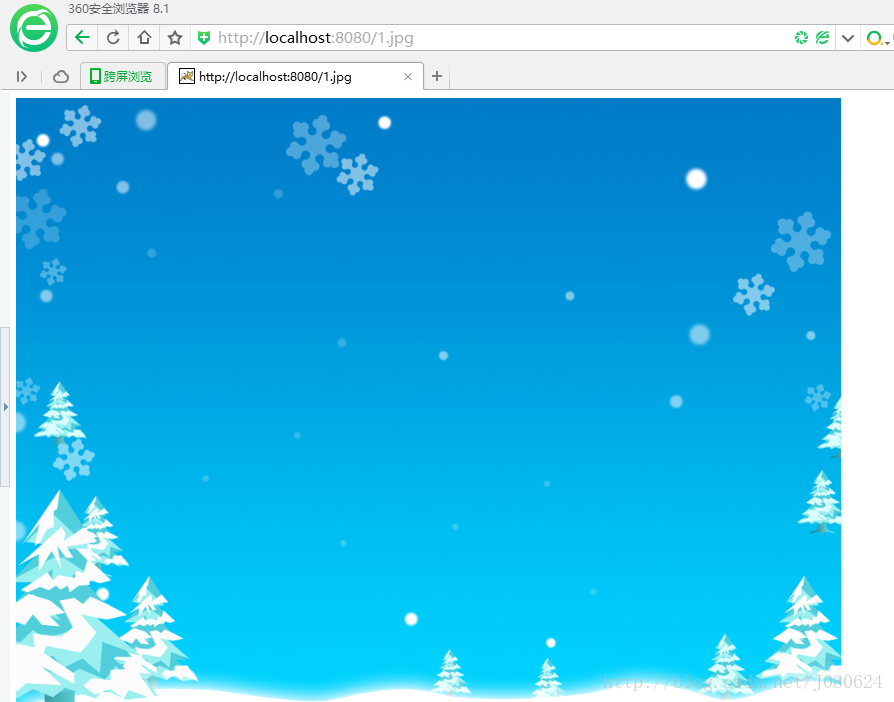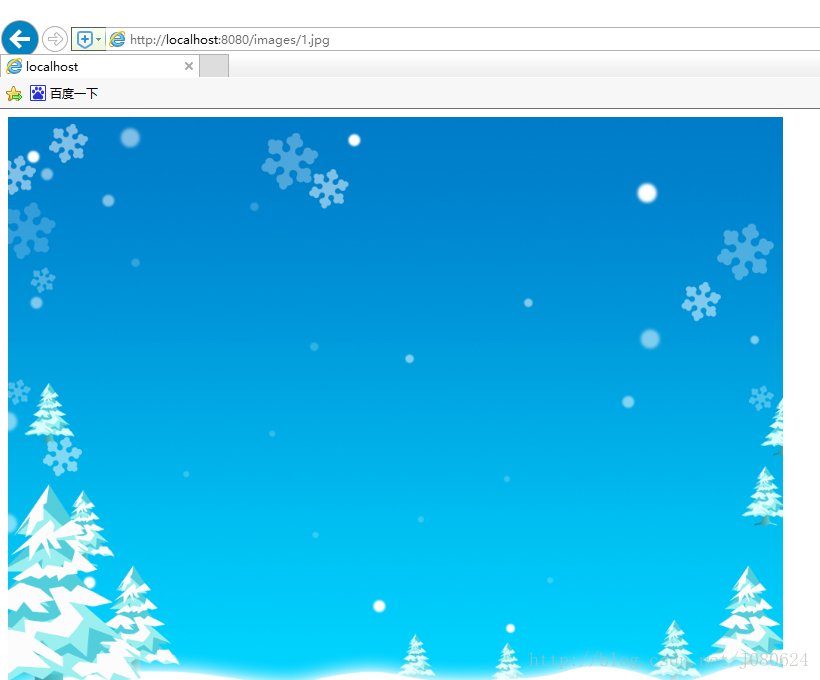SpringMVC - 处理静态资源 (转)
【1】第一种示例与解决办法
将 DispatcherServlet 请求映射设置为 / ,将会拦截所有的请求。不能访问静态资源。
解决办法:
在 SpringMVC 的配置文件中配置如下标签解决
<mvc:default-servlet-handler/>
其 XSD 文档说明如下:
/*配置一个 handler 通过转发请求到 servlet 容器的默认 servlet 来处理静态资源*/
Configures a handler for serving static resources by forwarding to the Servlet container's default Servlet.
/*使用该 handler 将会允许 DispatcherServlet 的 url-pattern 为'/'; 同时使用 servlet 容器的默认 servlet 处理静态资源*/
Use of this handler allows using a "/" mapping with the DispatcherServlet
while still utilizing the Servlet container to serve static resources.
/*该 handler 将会转发所有请求到默认 servlet*/
This handler will forward all requests to the default Servlet.
/*因此将该 handler 的执行顺序放到所有请求处理的最后是非常重要的!!!*/
Therefore it is important that it remains last in the order of all other URL HandlerMappings.
/*使用<mvc:annotation-driven/>标签或者设置 HandlerMapping instance 的 order 来确保 DefaultServletHttpRequestHandler 的 order 最大。*/
That will be the case if you use the "annotation-driven" element
or alternatively if you are setting up your customized HandlerMapping instance
be sure to set its "order" property to a value lower than
that of the DefaultServletHttpRequestHandler, which is Integer.MAX_VALUE.
解释如下:
<mvc:default-servlet-handler/>将在 SpringMVC 的上下文中定义一个 DefaultServletHttpRequestHandler 来处理静态资源(其实就是将请求转发给默认的 servlet)。
一般 WEB 服务器默认的 servlet 的名称为 default。若所使用的 WEB 服务器默认的 Servlet 名称不是 default,则需要通过 default-servlet-name 属性指定!
不同服务器下默认 servlet 名字对应如下:
Tomcat, Jetty, JBoss, and GlassFish 默认 Servlet 的名字 -- "default"
Google App Engine 默认 Servlet 的名字 -- "_ah_default"
Resin 默认 Servlet 的名字 -- "resin-file"
WebLogic 默认 Servlet 的名字 -- "FileServlet"
WebSphere 默认 Servlet 的名字 -- "SimpleFileServlet"
【Tips:】
使用上述配置,你会发现正常的 Controller 跳转失效了!
XSD 说明最后一段话如下:
/*使用<mvc:annotation-driven/>标签或者设置 HandlerMapping instance 的 order 来确保 DefaultServletHttpRequestHandler 的 order 最大。*/
That will be the case if you use the "annotation-driven" element
or alternatively if you are setting up your customized HandlerMapping instance
be sure to set its "order" property to a value lower than
that of the DefaultServletHttpRequestHandler, which is Integer.MAX_VALUE.
也就是说,要么配置<mvc:annotation-driven />标签,要么手动注册请求映射处理 bean 于 xml 中,并设置 order 属性值,以其实现框架中处理请求映射的 bean 的 order 值小于 DefaultServletHttpRequestHandler 的 order 属性值!!!
常用的解决方式为配置<mvc:annotation-driven />标签,详情点击查看 请求映射失效。
点击查看 controller 映射失效
【2】第二种示例与解决办法
解决静态资源的思路是,在 SpringMVC.xml 中,拦截设置为”*.do”,而不是”/”。
这样就不会拦截静态资源的请求。
需要注意的是,如果项目中用到了 shiro 或者其他权限框架。那么需要注意你的 shiro.xml 配置,示例如下:
<bean id="shiroFilter" class="org.apache.shiro.spring.web.ShiroFilterFactoryBean">
<!-- Shiro 的核心安全接口,这个属性是必须的 -->
<property name="securityManager" ref="securityManager"/>
<!-- loginUrl 认证提交地址,如果没有认证将会请求此地址进行认证,请求此地址将由 formAuthenticationFilter 进行表单认证 -->
<property name="loginUrl" value="/login"/>
<!-- Shiro 连接约束配置,即过滤链的定义 -->
<property name="filterChainDefinitions">
<value>
<!-- /** = anon 所有 url 都可以匿名访问 -->
<!-- 对静态资源设置匿名访问 -->
/images/** = anon
/js/** = anon
/styles/** = anon
<!-- 验证码,可匿名访问 -->
/validateCode = anon <!--验证码-->
/doLogin = anon
<!-- /** = authc 所有 url 都必须认证通过才可以访问 -->
/**=authc
<!--请求 logout,shrio 擦除 sssion-->
/logout=logout
</value>
</property>
</bean>
需要注意的是虽然 SpringMVC 拦截的是。do,但是由于使用了 shiro(或者你的其他权限框架),那么未登录情况下是不能直接访问除 shiro 配置文件里面允许匿名访问的路径之外的静态资源文件。
举个例子,你把静态资源文件放在了项目根目录,但是参考上面配置文件,显然不在匿名访问路径列表之内,所以会提示你先登录,登录之后才可访问项目根目录的静态资源文件。
- 未登录前访问项目根目录下 1.jpg , 跳到登录页面:
- 登录后访问项目根目录下 1.jpg :
另外,建议最好参考 shiro 配置文件,比如 1.jpg 放到 images 文件夹下,那么不用登录就可以直接访问。
【3】第三种示例与解决办法
通过配置,避免静态资源被拦截,示例如下:
<!-- 静态资源访问(不拦截此目录下的东西的访问) -->
<mvc:resources location="/js/" mapping="/js/**"/>
<mvc:resources location="/css/" mapping="/css/**"/>
<mvc:resources location="/images/" mapping="/images/**"/>
<mvc:resources location="/bootstrap/" mapping="/bootstrap/**"/>
该标签的 xsd 说明文档如下:
/*配置 handler 为静态资源,如 images,js 和 CSS 文件并进行缓存头优化,以便在 Web 浏览器中高效加载。*/
Configures a handler for serving static resources such as
images, js, and, css files with cache headers optimized for efficient loading in a web browser.
/*允许为任何可以通过 spring 处理的路径资源提供服务*/
Allows resources to be served out of any path that is reachable via Spring's Resource handling.
注册的 handler 如下:
org.springframework.web.servlet.resource.ResourceHttpRequestHandler
即,该标签注册 ResourceHttpRequestHandler 为静态资源的访问提供服务。
该 handler 的 javadoc 如下所示:
{@code HttpRequestHandler} that serves static resources in an optimized way according to the guidelines of Page Speed, YSlow, etc.
* <p>The {@linkplain #setLocations "locations"} property takes a list of Spring
* {@link Resource} locations from which static resources are allowed to
* be served by this handler. Resources could be served from a classpath location,
* e.g. "classpath:/META-INF/public-web-resources/", allowing convenient packaging
* and serving of resources such as .js, .css, and others in jar files.
【4】第四种示例与解决办法
确切说这里只解决不通过 controller 而直接访问 jsp 的问题。
<mvc:view-controller/>直接访问 view-name 对应的 jsp
- jsp 路径依据视图解析器配置。
<!-- mvc:view-controller 可使其直接访问路径 -->
<mvc:view-controller path="/i18n" view-name="i18n"/>
<mvc:view-controller path="/i18n2" view-name="i18n2"/>